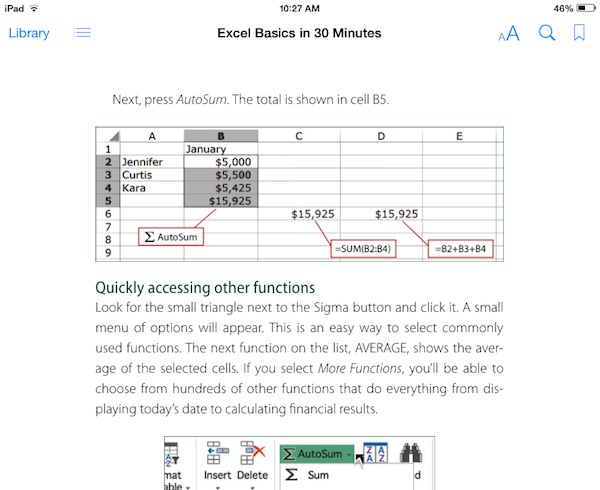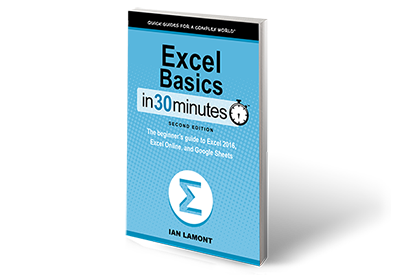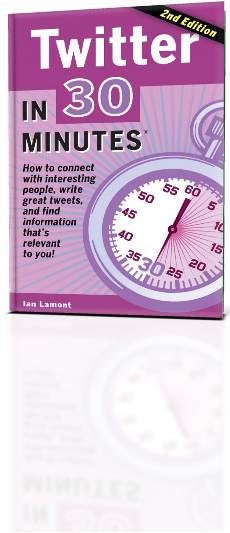This week, our top-selling guide received a facelift and a major content update. Google Drive & Docs In 30 Minutes (2nd Edition) is now available for the Kindle, iPad, Nook, and Android devices, along with PDF and paperback versions (ISBN: 9781939924315). We hired a professional book designer to handle the layout for the new edition, but even more importantly, I made some critical updates to the contents of the book, which had become out of sync with new features and improvements to Google’s software interfaces. The post below describes the history of my Google Drive book, and the project to create a second edition.
The first edition of Google Drive & Docs In 30 Minutes was released in 2012 and sold thousands of copies. Readers loved the quick learning concept, and the fact that it covered not just Google Drive and Google Docs, but the other programs in the suite — Google Sheets (the spreadsheet program, akin to Microsoft Excel), Google Slides (a presentation tool like PowerPoint), Google Forms, and Google Drawings, as well as collaboration and other features. I have been a heavy user of Docs and Sheets for more than five years, and was happy to share my expertise with readers.
 Last summer I noticed that some of the features of Drive and Docs had changed. For instance, the Create button in Drive was replaced with a New button, the search interface within Drive changed, and the home icons in Docs, Sheets, and Slides started taking me to new index pages for each of the programs (before they had taken users back to the Drive home screen). Some of my readers also began to notice the shift. Google announced it was transitioning to a New Drive and Docs experience, and clearly the guide needed to be updated.
Last summer I noticed that some of the features of Drive and Docs had changed. For instance, the Create button in Drive was replaced with a New button, the search interface within Drive changed, and the home icons in Docs, Sheets, and Slides started taking me to new index pages for each of the programs (before they had taken users back to the Drive home screen). Some of my readers also began to notice the shift. Google announced it was transitioning to a New Drive and Docs experience, and clearly the guide needed to be updated.
I immediately started rewriting the book, going through every single example and exercise to see what had changed. For the browser/Chromebook versions, the biggest changes were in Drive as well as the new Docs, Sheets, and Slides home screens. However, when I gave the mobile apps a workout, I saw that the changes had been even more pronounced. It is now possible to download and operate the apps independently. This means if users only use one app (say, the Google Docs app for iOS) that’s all they need to download. Before, the Drive app was required, even if you only used the Docs functionality.
Rewriting lasted through the fall, and then the editing and design process began. It was a tough slog, maybe tougher than any title I’ve ever done, but the result looks great. The interior features much sharper, high-resolution images (up to 300ppi) and a much improved layout. There is a new cover, as well as a slew of how-to videos I released through YouTube and will shortly be adding to the official Google Drive & Docs In 30 Minutes website. The Google Drive guide is now available through Amazon, iBooks, B&N/Nook, Google Play, and Gumroad, and will soon be available via Ingram’s extensive book catalog. I am also distributing it through some speciality marketplaces, including O’Reilly.
Finally, I have set up some special offers for educators who are interested in providing Google Docs for students, teachers, and staff. Since the first edition of the book was launched in 2012, I have sold hundreds of books and ebooks to individual teachers, schools, and school districts. Last year, I created an educational license for Google Drive & Docs In 30 Minutes which provides an unlimited number of digital copies of the guide to staff, faculty, and students for each participating school (in PDF, .epub, and .mobi formats). The license has enjoyed sales as far afield as Singapore. I also have created an educational license subscription as well as bulk orders of paperbacks with a heavy educational discount.
If you’re interested in learning more, I’ve created an About page for Google Drive and Docs in 30 Minutes (2nd Edition). It includes a summary, as well as an excerpt from the introduction.
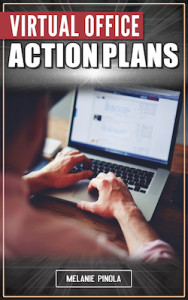 people who would like to start working virtually, but can’t. Why not? Perhaps they work for a company that doesn’t encourage remote work. Or, if they’re considering striking out on their own, they’ve never freelanced before or started their own business.
people who would like to start working virtually, but can’t. Why not? Perhaps they work for a company that doesn’t encourage remote work. Or, if they’re considering striking out on their own, they’ve never freelanced before or started their own business.