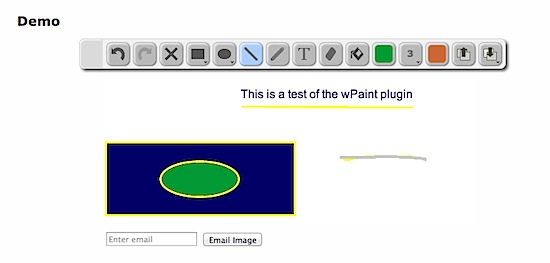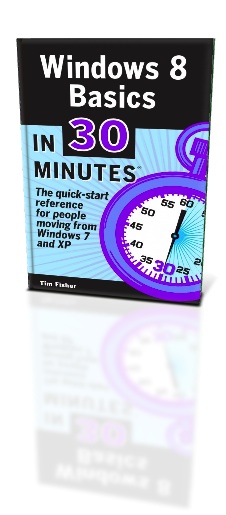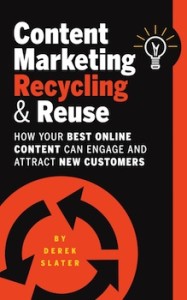We’ve just launched a new title in the In 30 Minutes family of quick-start guides. It’s a book about jQuery plugin development, the first In 30 Minutes title on a programming topic.
What is a jQuery plugin? It’s a piece of reusable computer code used to build web pages. Plugins are based on jQuery, a widely used library of JavaScript code that is used on more than 50% of websites. To illustrate, here’s an example of a simple “Paint” utility, written by the author:
Experienced developers know that well-written jQuery plugins can reduce bugs, increase efficiency, improve collaboration, and save time. While jQuery Plugin Development in 30 Minutes is intended for people who already have some experience with JavaScript and jQuery, most of the concepts in the guide will not require any advanced knowledge.
The author of jQuery Plugin Development In 30 Minutes is Robert Duchnik, an experienced full-stack web developer. While this is Rob’s first book, he has been writing about jQuery plugins and giving advice on Websanova for some time. The jQuery plugin example posted above is actually published on Websanova, where anyone can play with it and look at the underlying code.
When I first saw Rob’s manuscript earlier this year, I knew that he was going to be a good fit. In the introduction to the guide, he wrote:
I wanted this guide to be as short and concise as possible, and provide only the information needed to start building plugins. Why give long-winded write-ups about every concept? My intention is to avoid the fluff and filler that make up 80% of most programming books, and just get straight to the point.
Getting straight to the point is exactly what In 30 Minutes guides are all about. Rob gets it. Using clear language and lots of code snippets, he shows how to build plugins in a straightforward, lets-get-things-done manner. Topics include:
- Creating a plugin
- Prototyping
- Generate, Init, and Destroy
- Handling events
- Plugin options
- Setters and Getters
- Styling, CSS, and themes
- Callbacks
- Browser and mobile support
- File organization and versioning
- Boilerplate
 There are more than a dozen sections in all. Rob has included lots of code snippets in the book, which can also be referenced online.
There are more than a dozen sections in all. Rob has included lots of code snippets in the book, which can also be referenced online.
jQuery Plugin Development In 30 Minutes is available right now in various formats, including Kindle, paperback, PDF, and Google Play.