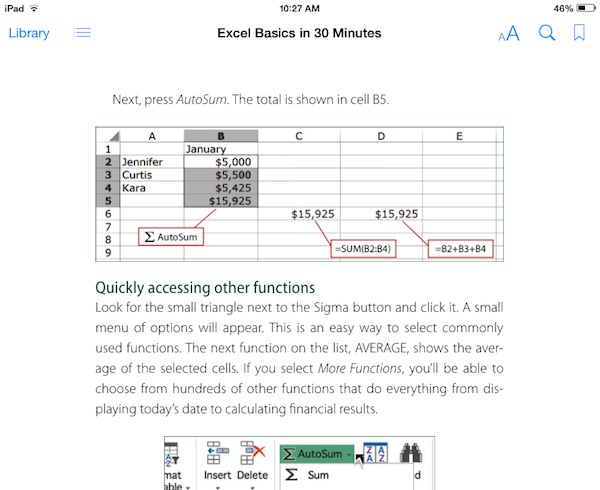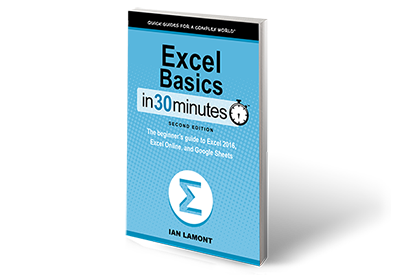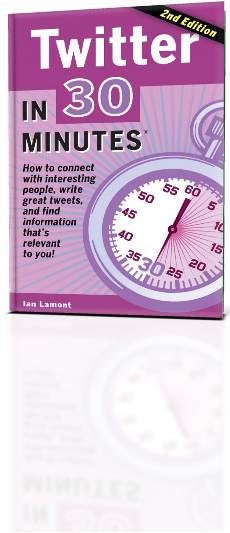In 30 Minutes guides received word today that two new books — LinkedIn In 30 Minutes (2nd Edition) by Angela Rose and Twitter In 30 Minutes (3rd Edition) by Ian Lamont — were reviewed in the May 2016 Midwest Book Review.
In the world of professional book reviews, Midwest Book Review has been a respected source for reviews since the 1970s. They don’t take payment for reviews, which insulates the reviewers from commercial considerations. We are honored to be picked for inclusion!
The Midwest Book Review editor-in-chief found out about these two titles through the Independent Book Publishers Association, and reached out to request copies of LinkedIn In 30 Minutes and Twitter In 30 Minutes. The resulting reviews can be seen in Volume 11, No. 5 of the Midwest Book Review Library Bookwatch, under “Reviewer’s Choice.” The reviews will be available online for five years, but we are also publishing them below:
Midwest Book Review: LinkedIn In 30 Minutes
LinkedIn in 30 Minutes (2nd Edition)
By Angela Rose
i30 Media Corp.
ISBN 9781939924520
$11.99 pbk / $7.99 Kindle www.amazon.com
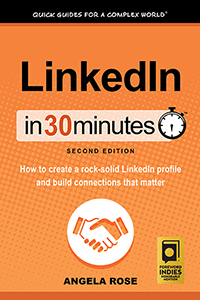 Part of the “In 30 Minutes” guide series for newcomers to the digital revolution, and now in an updated second edition, LinkedIn in 30 Minutes is a user-friendly guide to the career-focused social media network LinkedIn.
Part of the “In 30 Minutes” guide series for newcomers to the digital revolution, and now in an updated second edition, LinkedIn in 30 Minutes is a user-friendly guide to the career-focused social media network LinkedIn.
Readers will swiftly learn how to build a solid profile, and start networking online. Black-and-white computer screenshots illustrate the easy-to-follow examples of what to do and not do. In today’s technology-driven era, LinkedIn is increasingly the tool of choice for locating the right job, or the right person to fill a vacancy; knowing how it works is vital for success!
Midwest Book Review: Twitter In 30 Minutes
Twitter in 30 Minutes (3rd Edition)
By Ian Lamont
i30 Media Corp.
ISBN: 9781939924476
$11.99 pbk / $7.99 Kindle www.amazon.com
 Part of the “In 30 Minutes” guide series for newcomers to the digital revolution, and now in an updated third edition, Twitter in 30 Minutes is a reader-friendly guide to using this social media platform, known for its unique limitation of restricting individual “tweets” (public posts) to no more 140 characters.
Part of the “In 30 Minutes” guide series for newcomers to the digital revolution, and now in an updated third edition, Twitter in 30 Minutes is a reader-friendly guide to using this social media platform, known for its unique limitation of restricting individual “tweets” (public posts) to no more 140 characters.
Chapters cover how to use Twitter to connect with people, how to write memorable tweets, and how to quickly sort through tweets to extract relevant information. Black-and-white screenshots illustrate examples in this plain-terms guidebook, highly recommended for business professionals, hobbyists, and essentially anyone ready to join the 21st century!