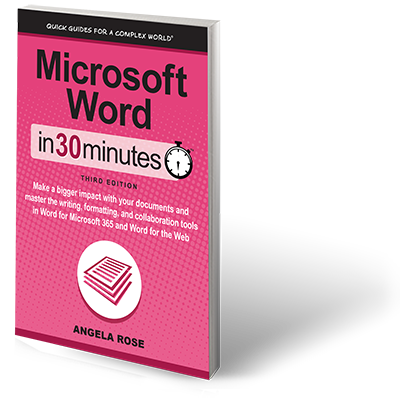 Publisher i30 Media today released a third edition of Microsoft Word In 30 Minutes (ISBN: 978-1-64188-065-7) covering Word for Microsoft 365 as well as Word for the Web.
Publisher i30 Media today released a third edition of Microsoft Word In 30 Minutes (ISBN: 978-1-64188-065-7) covering Word for Microsoft 365 as well as Word for the Web.
“Word is one of Microsoft’s primary products, used by hundreds of millions of people across the globe,” i30 Media founder Ian Lamont said. “It was time for an update, considering the new Microsoft 365 rebranding and features.”
The revised and updated third edition of Microsoft Word In 30 Minutes follows in the footsteps of its predecessor, explaining Microsoft’s flagship writing tool in author Angela Rose’s friendly, easy-to-understand manner. It covers the commonly used features of Word for Microsoft 365 for both Windows and Mac users, as well as Word for the Web (formerly Word Online), a free browser-based version of the software.
Office is becoming @Microsoft365 🙌
You will be able to boost your productivity with @MicrosoftTeams, Word, @MSExcel, @PowerPoint, and more, all in one place – the new Microsoft 365 app.
Take a look: https://t.co/QV4zHukZut#Microsoft #Microsoft365 pic.twitter.com/SNJohBzfmT
— Microsoft UK (@MicrosoftUK) January 26, 2023
“Word for the Web used to be a pretty rudimentary tool for writing,” Lamont said. “But a lot has changed since the last edition, with more features to compete with Google Docs.”
For the desktop version of Word for Microsoft 365, changes include a different way of checking spelling and grammar, as well as a new interface for digital ink tools for drawing on tablets. Other topics covered in the new third edition include:
- Microsoft 365 subscriptions and OneDrive
- Working with .docx, .doc, .txt, PDF, and other file formats in Word for Microsoft 365 and Word Online
- Locating recovered files
- Printing documents, envelopes, and labels
- How to format Word documents using styles, themes, and style sets
- Creating Word documents with professional-quality templates
- Adding images, video, hyperlinks, and drawings
- How to automatically create a table of contents in Word
- Adding footnotes, endnotes, citations, a bibliography, and an index
- Word spelling, tracking, and other reviewing tools
- Collaboration tools, from comments to live collaboration
- Microsoft Word security features
Lamont said while it’s still possible to purchase a standalone copy of Microsoft Office for the desktop (Office 2021), many users prefer the convenience of a Microsoft 365 subscription. This not only allows access to Word, Excel, PowerPoint, and other applications on multiple devices, but also enables easier security and feature updates.
Early Reviews
Early reviewers have offered wide-ranging praise for the new edition of the Microsoft guide:
“The book is short, but information dense. Chapters are arranged thematically: interface basics, creating saving & printing, formatting layout & design, inserting images tables & other elements, and review & collaboration. The subchapters contain step by step screenshots and directions to understand and utilize specific techniques…. The author has also included appendices with universal shortcuts and system specific shortcuts for Windows and macOS. I wish I’d had this handbook when I wrote my thesis; it would have saved me some frustration and tears.” – Annie B., NetGalley
“Microsoft Word In 30 Minutes (3rd Edition) is the perfect guidebook for anyone who wants to up their professional document-writing game. I can see this being the perfect gift for anyone from the elderly person who has never used Microsoft Word before to the college student who knows the basic features but wants to learn more. One highlight of this book are the many, many screenshots that show you exactly what to click. It is very helpful for those of us who are visual learners.” – Leighton S., NetGalley
More information about Microsoft Word In 30 Minutes, Third Edition as well as online ordering options can be found on the companion website, word.in30minutes.com. The site also includes blog posts, videos, and other resources for readers. The paperback retail price is $13.99, while the ebook edition is available on the Amazon Kindle and other devices for $8.99. A hardcover edition costs $21.99.
About the author
Angela Rose is a writer and B2C marketing strategist based in Colorado. When she’s not removing cats from her keyboard, you can find Angela searching for the perfect taco, running 5Ks, whipping up original pastry recipes, and hiking the Colorado Mountains with her photographer husband. Angela is also the author of the award-winning LinkedIn In 30 Minutes (2nd Edition).
About In 30 Minutes guides
i30 Media is the publisher of IN 30 MINUTES guides – “Quick guides for a complex world.” Thousands of readers turn to IN 30 MINUTES guides to understand mildly complex topics, ranging from home-buying to social media. The tone is friendly and easy to understand, with step-by-step instructions and lots of examples. The series has won multiple awards from the Independent Book Publishers Association and Foreword Reviews. Top-selling titles include Google Drive & Docs In 30 Minutes, Twitter In 30 Minutes, and LinkedIn In 30 Minutes. For more information about the series, visit in30minutes.com.
