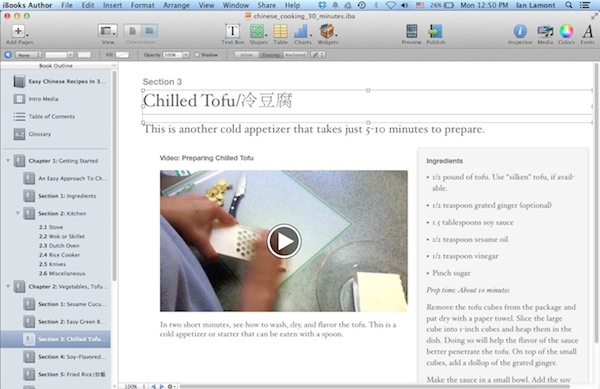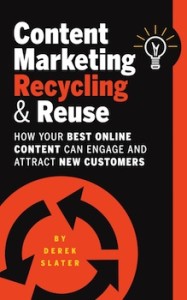Last October, I wrote a blog post titled Scribd’s ebook subscription service: Why authors should be skeptical. The post generated a lot of interest. However, I was limited by a lack of information — at the time, neither Scribd nor Oyster (a competing ebook subscription service) revealed what the payout would be for authors. Since then, more information has come to light, including payout percentages for a subset of authors. However, far from making subscription services a slam-dunk for authors, the plans reveal a business model based on naive assumptions about reader behavior and what authors want from digital distribution platforms. The plans may not be sustainable, and authors — whose hard work is required to make subscription services like Scribd work — may end up getting tossed under the bus when financial realities kick in. In this post, I’ll elaborate on these points. As usual, I welcome feedback from readers, authors, publishers, and the subscription services themselves.
Let’s back up a little, and look at the universe of digital subscription services that provide digital media (music, games, video, etc.) to consumers through Internet and mobile connections for a monthly fee. Once they reach a critical mass of content and users, subscription services are great for consumers and ultimately for the people or publishers who control the platforms. Netflix and Spotify are two well-known examples. However, for the content creators, the artists or musicians or actors or writers or whoever, the formulas typically leave them with a very small piece of the revenue pie. Sometimes, it’s just crumbs. That’s because the subscription services usually deal with middlemen – the big publishers, partners, and rights-holders. Their needs get addressed first. As for the content creators, they are seldom given a seat at the table when these models are being worked out.
In the case of ebook subscription services, supporters suggest that the people creating the content (i.e., the authors) care mainly about exposure, or would like data about how readers are consuming their books. Wrong. Authors want sales, and they want to be paid fairly — as they should, considering the content creators are the ones providing most of the value to audiences.
Amazon gets it. (Not anymore: See Amazon’s Kindle Unlimited subscription plan screws self-published authors) They’re not a subscription service, but they created a formula which gives Amazon’s original digital downloads formula gives a fair payout to authors. For every $5 Kindle edition of Google Drive & Docs In 30 Minutes that Amazon sells to U.S. customers, the formula works out so Amazon keeps 30% (about $1.50) plus a digital delivery fee that’s a little over 40 cents per sale. My company i30 Media gets the rest, which works out to just over $3, or more than 60% of the price.
When I think about the problems that book subscription services might encounter a few years down the road, I look at Spotify. The music subscription service is a global hit with consumers, yet recording artists get a fraction of a cent per play. There’s a reason why some bands are refusing to join, or severely limiting their catalogues — they’re not getting fairly paid, and it cannibalizes sales elsewhere.
As for the venture-funded book subscription services, I’ve taken a look at Scribd and read some of the recent news about Oyster, too. I find it very telling that Scribd.com heavily promotes unlimited books for readers, and offers resources for publishers and partners, yet there isn’t a single page in their support section that explains to authors what they will be getting from the service. Clearly, authors are not a priority.
One thing these platforms need right now is content. So the subscription services are going to the middlemen — big publishers and other platform owners. Mark Coker, the CEO of the independent self-publishing service Smashwords, cut a deal that places its premium authors in the Scribd service. On his blog, he said that Smashword authors “will earn 60% of the list price on all sales” as long as 20% of the title is read (note that it’s not clear what other authors and publishers are being offered by Scribd).
I have a lot of respect for Mark, yet he admits that the model only works “if most readers read in moderation.” What if they don’t? What if readers pile onto the service, and are heavy consumers, just as they do with Spotify and Netflix? If that’s the case, Scribd can kiss its margins goodbye. Then the pressure will be on from investors to rejigger the payout formulae. Guess who will get the short end of the stick in that scenario?
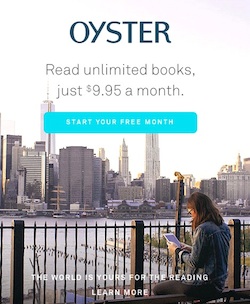
Oyster was profiled in the NYT a few weeks ago, and they suggested that an “easier” reading experience will attract readers. Baloney. Superior content attracts readers. And an easier reading experience on an app is only a competitive advantage when there is no competition. The problem is, there is a lot of competition. Device makers (Amazon, Apple), other platforms (Scribd, Nokbok, etc.), and other app developers will quickly catch up.
Another thing these subscription platforms haven’t considered is the impact on digital sales elsewhere. If I’m telling audiences through my marketing and distribution channels that they can buy a half-dozen of my ebooks through Amazon for $25, or they can get access to all of them plus a couple thousand more for $9 or $10 per month, which do you think they’ll choose? Oyster is even offering a free trial right now, which gives another reason for readers not to buy those titles that happen to be in the Oyster catalogue — why should they, when they can read the book they want for free, and then cancel the subscription? While authors should receive a payout for each read or partial read on the subscription services, a model based on free giveaways and binge reading is not sustainable. If readers come to expect unlimited books for $120 per year, it reduces the size of the digital books pie and will take sales away from digital downloads elsewhere — just as Spotify takes away business from iTunes digital music library.
So, my advice to any authors considering putting their work in Oyster or Scribd: These services target readers, and ultimately seek to ensure large payouts to investors, platform owners, and large publishing partners. Authors have been treated as an afterthought. I don’t see any compelling reason why authors should rush into any agreement with services that threaten to cannibalize digital and print sales and are unsustainable if consumption habits or subscription revenue fails to meet expectations.
I welcome your comments below.