(Update: Yes, this was a publicity stunt.)
Chipotle Grill’s official Twitter account experienced an amusing situation over the weekend. I should qualify this statement by saying that while it was amusing to many observers, it was a fiasco clever social media marketing trick for the restaurant chain. It pulled aside Chipotle’s slick marketing veneer and revealed that at least one person managing the company’s social media account failed to follow basic security procedures. It also points to a social media divide, in which many millions of people live outside of the world of hashtags, tweets, likes, and follows, and do not find the interfaces for these tools to be intuitive or easy to figure out.
So, what happened? On Sunday morning, the official Twitter account of Chipotle Grill switched from standard campaign-style tweets about “Adventurrito” to a strange series of messages:
“Do I have a tweet?” messages were posted using SocialEngage, which is the same tool that broadcasts Chipotle’s official marketing tweets. Apparently, someone who was not on the marketing team — and did not know how Twitter works — had gained access to the account and was sending the messages.
The messages were not malicious, however. This, and the fact that a paid Twitter service (SocialEngage) was used to post the messages, lead me to believe this was not a hacking attempt. As the series of messages progressed, it seemed as though a family member or friend had was behind the messages. The circumstances aren’t clear, but it could be something as innocent as a member of the Chipotle team not logging out of his or her computer, and someone else just stepped over and started typing away.
Whoever it was, the person thought Twitter would be a good place to find information — specifically, stores in Arvada, Colorado (a suburb of Denver, where Chipotle is based) that sell ingredients for Guacamole. The person also thought it would be possible to send messages to someone else, asking that person to pick up some lime, salt and onions. Later, he or she tried to log out:
Eventually, a more official-sounding person (“Joe”) was able to let Chipotle’s 225,664 followers know about the snafu. The rogue tweets will probably be deleted soon.
What does this teach us, besides keeping social media accounts safe from accidental access (and not trusting Chipotle)? My first thought was there are many people out there who have a vague idea of what Twitter can be used for (discovering information, connecting with other people) but still have no idea of how it actually works. These are mainstream users who have been exposed to basic Internet and mobile tools — Google, email, and probably instant messaging, Amazon and Facebook — but have only passing knowledge of Twitter, Dropbox, and Instagram. They are on the other side of the social media divide, and are not well served by these newer services.
Second, the interface elements on Twitter clients and Twitter.com may be slick and gorgeous to Bay Area hipsters, but they are hardly intuitive to non-users. To the uninitiated, “compose new tweet”, “compose message”, or “post an update” sound a lot like instant messaging programs, texting, or email. Some people see a blank text field, and assume it may be for search. On mobile devices, the smaller screen areas and preferences among designers for minimalist icons over text labels makes it even harder for mainstream users to figure out how to get things done. Consider your extended family or neighbors. How many of them have a Twitter account, or would know what to do if you plunked them in front of a logged-in user account without any guidance?
What’s the solution? I think many of these services either don’t consider the other side of the divide, or assume they’ll figure it out on their own. Some may try to tweak the user experience to make it easier for mainstream users, or provide videos and FAQs to help new users. However, I am not sure how much UX tweaks and online help resources can help bridge the guide, because at the end of the day there is a learning curve for Twitter (and Twitter clients) that requires actually using Twitter to “get it”.
This is actually the reason why In 30 Minutes guides for Dropbox, Google, LinkedIn and other tools sell so well — people need to identify a quick way to get started and understand the most important features. And maybe this points to the need for an In 30 Minutes guide for Twitter …



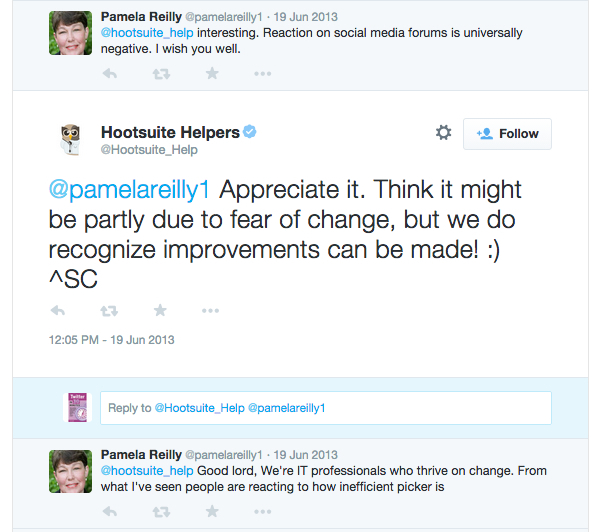


 Are barcodes necessary for self-published books? The answer for authors who are using ebook services such as Amazon KDP, iTunes Connect, and Nook Press, is “no“. If you have an ebook cover for your book, there is no need to place a barcode on it. Barcodes are only intended for people who sell paperback or hardcover books, so the people at the checkout counter or distribution center can scan them.
Are barcodes necessary for self-published books? The answer for authors who are using ebook services such as Amazon KDP, iTunes Connect, and Nook Press, is “no“. If you have an ebook cover for your book, there is no need to place a barcode on it. Barcodes are only intended for people who sell paperback or hardcover books, so the people at the checkout counter or distribution center can scan them.