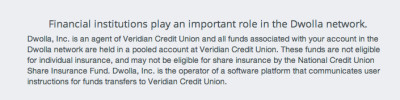(Update: I can no longer recommend Dwolla. Explanation below). I recently received an email from Dwolla, the online payment service. It prompted me to think about why I use the service, and what’s prevented me from using it more often. This post will serve as a brief Dwolla review, and I will also look at some of the problems that Dwolla has regarding its mainstream profile.
Back to the message I received from Dwolla. It was from the community manager. The message read:
My name is Dan and I am a Community Builder here at Dwolla. I see you signed up for a Dwolla account a few months ago. Not only are you signed up but it appears you have a fully verified account with an attached funding source. The hard part is out of the way!
The reason I am reaching out is because despite your account being ready to use, there has been little activity. What are the barriers in preventing usage and what can I do to help you overcome these obstacles? It may be that we need a product that does not yet exist or maybe there is a solution you were not aware of so any type of feedback is much appreciated!
Even though I use Dwolla infrequently, I love the service. It’s everything that PayPal isn’t — easy to use, free cheap (just 25 cents per inbound transaction), and instantly sends money to some of the freelancers and vendors I work with. It even has a nice little feature that lets the sender assume the transaction cost.
Dwolla review: Why Dwolla turns off some potential users
But for many of the people I work with, to use the Dwolla send money feature is not such a slam-dunk. It’s an unfamiliar service with a funny name and an onboarding process that’s not quite ready for many mainstream users. Even though I encourage freelance editors and authors of In 30 Minutes guides to accept payment via Dwolla, almost no one takes me up on it. Some try, but the responses indicate frustration. Here’s one example:
Still can’t set up the Dwolla thing; it never lets me authenticate the account after it sends me the code, so still doing it the old-fashioned check way.
Another person told me in their review of the Dwolla service:
Dwolla is still lost to me
The most interesting response came from an editor who immediately made the Dwolla vs. PayPal connection. I sent him an invitation to join up via Dwolla. His first reaction? It could be a scam. He responded by forwarding the Dwolla email to my business email account and writing this:
I’m not 100% sure if this is a real email from Ian, or spam, so I write with caution. … I don’t use Paypal very often- an occasional online purchase or accepting payment for something. AS far as I know the only fees for Paypal occur if I were to sell something. Otherwise it’s free.
I went to Dwolla and see they charge 25 cents for ANYTHING over $10. For example, if you were to send me $100 via Dwolla, it would cost me 25 cents. Sending $100 via Paypal is free for both of us. Am I missing something?
The editor was referring to the “PayPal is free” myth. While it costs nothing to send money to friends via PayPal, there is a significant charge for businesses who use PayPal. I responded:
No, Paypal is not free if you are a business. They charge about 3% for me to send money, for the type of account I have. I am registered as a business and trying to do things by the book.
I’d be happy to pay an extra 25 cents to cover the cost of Dwolla fees. It’s just as quick as Paypal for both of us, and it’s cheaper than sending a check (postage plus extra time required). Let me know if Dwolla is OK. Otherwise I will send the check.
The editor took a look, but came back with this:
I checked out Dwolla, and I have to say, it concerns me. Admittedly, I’m hesitant with new technology but I’ve seen a bunch of nightmare reviews for Dwolla. It took me a while to trust Paypal, and I don’t use it often.
At that point I realized it was pointless to push the issue. Trust is vitally important to any sort of online payment service or merchant, and Dwolla hadn’t earned his trust. I’ve never had any problems with Dwolla security and I do trust the service, but I wasn’t going to push it with him. I ended up writing a check.
The path forward for Dwolla
Here are the conclusions of my Dwolla review:
The Dwolla payment service clearly needs to do some work to get mainstream users on board. I think its unfamiliarity and weird name are liabilities. There are also some processes (namely account verification) that aren’t working for some people. My suggestions for Dwolla:
- Offer some sort of guarantee for new users or certain types of payments.
- Have a different user experience for mainstream audiences that addresses their worries and smooths out the speedbumps to getting set up.
- The name “Dwolla” may work for the hipster/early adopter crowd, but for mainstream users it’s a warning sign that suggests flash-in-the-pan startup. If the name can’t be changed, adding a partnership with a trusted name in banking or security (“Secured by XYZ”) could go a long way toward reassuring this population.
On the last point, Dwolla does have a partnership with something called the Veridian Credit Union. They even place a message about it right on the home page of Dwolla.com (see screenshot, below). But the problem is most people have never heard of Veridian, either. That becomes another liability for the company — an unknown startup backed by an unfamiliar credit union that could be tiny or scammy or whatever. Here’s the message about Veridian from Dwolla:
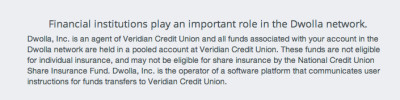
I welcome comments about Dwolla or your own Dwolla review below.
May 2016 Update: Looks like my freelancers were right for being cautious about Dwolla. The Consumer Financial Protection Bureau claims that Dwolla lied about security:
From December 2010 until 2014, Dwolla claimed to protect consumer data from unauthorized access with “safe” and “secure” transactions. On its website and in communications with consumers, Dwolla claimed its data security practices exceeded industry standards and were Payment Card Industry Data Security Standard compliant. They claimed also that they encrypted all sensitive personal information and that its mobile applications were safe and secure.
But rather than setting “a new precedent for the payments industry” as asserted, Dwolla’s data security practices in fact fell far short of its claims. Such deception about security and security practices is illegal. Specifically, the CFPB found, among other issues, that Dwolla misrepresented its data-security practices by:
- Falsely claiming its data security practices “exceed” or “surpass” industry security standards: Contrary to its claims, Dwolla failed to employ reasonable and appropriate measures to protect data obtained from consumers from unauthorized access.
-
Falsely claiming its “information is securely encrypted and stored”: Dwolla did not encrypt some sensitive consumer personal information, and released applications to the public before testing whether they were secure.
November 2016 Update: Talk about leaving people in the lurch. Dwolla is shutting down person-to-person payments and removing the Dwolla app from the app store. They made this announcement on a Friday afternoon just after a major election, a classic time to release bad news in order to evade media coverage. Worse, Dwolla is giving users only one month to find alternatives–and reports from Dwolla’s own discussion forums indicate that the recommended alternatives don’t work for some users (“Members of our congregation have recurring and scheduled offerings setup so they can make sure their tithing takes place even when they are not at church. I have tried setting up a JotForm, but the only option that looks anything close to scheduled/recurring is the subscription option. When we set that up, all we get is the error message “Sorry, an error occurred while processing your request. Developers: Invalid client configuration. Refer to OAuth documentation at docs.dwolla.com for more information.” There is absolutely no help information on how to fix this or how to properly set this up.”)
I can no longer recommend Dwolla based on these two developments–they cannot be trusted to put customers first. I will be migrating my own business away from this platform as soon as I find a more reputable solution.


 When I first began testing different ebook formats in 2012 for the first In 30 Minutes
When I first began testing different ebook formats in 2012 for the first In 30 Minutes