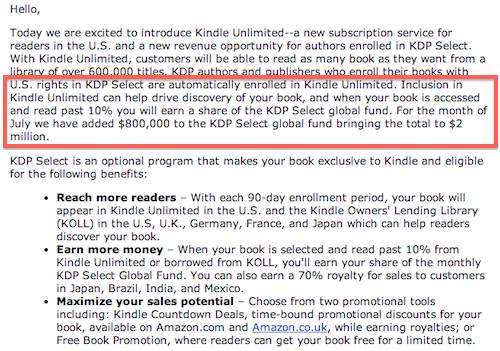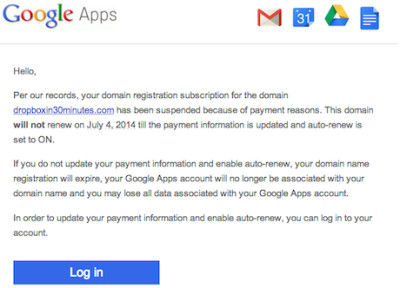A Lifehacker reader commenting on my recent How to Self-Publish a Book article had an interesting question: How do you advertise self-published books?
I believe his/her question actually had more to do with the entire spectrum of marketing, rather than just advertising. It’s a valid question, considering it will be nearly impossible to attract readers to a self-published work without a marketing plan in place.

However, there is no magic bullet for marketing self-published books. I have experimented with low-cost advertising, such as Facebook ads and Google AdWords. The results have been poor. Relatively few people click on the ads, and still fewer actually end up making a purchase. As for traditional advertising, I would never throw away money on expensive broadcast or print advertising — it’s simply not worth it, considering my sales channels are restricted to Amazon and other online stores, and the results are so hard to quantify.
There are other marketing activities that do not involve paid advertising, including social media, community websites (such as Goodreads), blogging, and media/press appearances. None will instantly transform a new title into a breakaway hit, but they can help build awareness of the value offered by your book, which can lead to additional sales or other positive results, such as user reviews and recommendations.
My own marketing efforts center around the following activities:
- Ensuring that the online product pages for IN 30 MINUTES titles have attractive, compelling copy that lets people know what information the titles contain.
- Creating websites that not only make it easy for potential readers to buy the titles, but also provides helpful “how-to” information for free that demonstrates the expertise of the authors. This can lead to additional sales.
- Encouraging existing readers to buy other IN 30 MINUTES titles, and leave honest reviews online.
I don’t waste a lot of time on activities that fail to generate results. For instance, I could spend many hours per week searching out and participating in media opportunities — interviews, guest blog posts, podcasts, “expert” quotes, etc. However, I’ve found the success rate is low and not all media appearances, interviews, and mentions lead to sales.
A corollary: I don’t do things that risk alienating readers. For instance, I see way too many new authors stuffing their twitter feeds with non-stop plugs. This is low-value content that is not authentic, has the potential to scare away new followers as well as existing followers/readers, and at the end of the day doesn’t deliver much in the way of sales. While social media can certainly help a marketing effort for a new book, there has to be more than links to Amazon product pages.
What do you think about marketing for self-published books? What works, and what doesn’t? Leave your comments below.