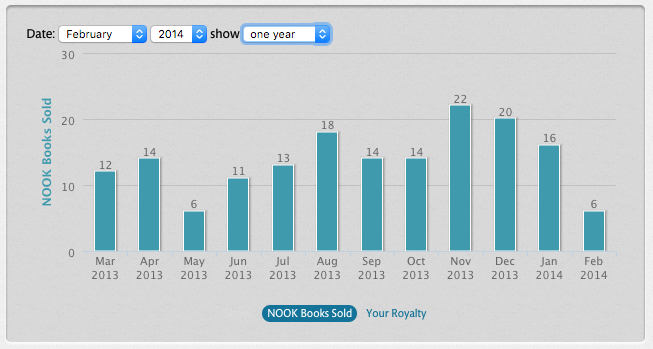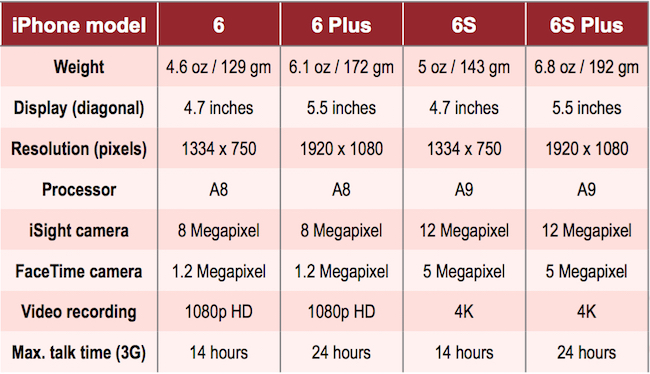Ian Lamont is the founder of i30 Media. In this Q&A, Lamont discusses some of the issues independent publishers face in a rapidly evolving industry.
For the first question of the Q&A, please tell us about i30 Media and In 30 Minutes guides.
i30 Media was established in 2013, and our main product is the In 30 Minutes series of guides. At the start, I wrote many of the titles myself, but now all new titles are written by other authors. They include Angela Rose, who recently wrote the second edition of LinkedIn In 30 Minutes.
What percentage of your company’s income is generated from digital versus traditional print sales? How did this percentage evolve?
About 20%. It’s gone down in the last three years from about 30%, as digital sales have stagnated on most platforms while paperback sales have grown.
However, I am constantly interested in expanding into new digital platforms and leveraging the strengths of the In 30 Minutes brand. People have less and less time to spend on reading and learning, and appreciate the concept of learning a mildly complex topic in a short period of time. But I have also found opportunities to work with authors on new titles, expand the brand into new channels and experiences (such as our hugely popular YouTube presence), and develop ancillary products.
For your company, what are the benefits of e-publishing?
Easy to make changes, production costs (design, copy editing, etc.) are all up front. We can launch a new product very quickly into distribution.
For your company, what are the challenges of e-publishing?
Dealing with Amazon’s monopolistic tendencies, which aim to squeeze publishers of all sizes through restrictive pricing rules and platform dominance. Another challenge: The inability of other platforms — chiefly Apple and Google — to get their respective acts together and provide effective competition to Amazon. To give you an example, Apple has an excellent hardware platform (iPad) but the software used for purchasing and managing ebooks (iTunes/iBookstore/iTunes Connect/iTunes Producer) is in desperate need of streamlining. Instead of updating this infrastructure, Apple has devoted development resources to creating a superb closed-garden authoring tool (iBooks Author) which has done little for sales in the iBookstore and makes it impossible to export ebooks to any non-Apple channel. Google Play Books has its own set of problems: unilaterally applying major discounts to publisher pricing, providing a substandard reporting tool, and shutting out new publishers for the past 9 months while it deals with a pirated content problem.
For your company, which e-publishing methods and strategies yield the best results?
Avoiding platforms that demand exclusivity, such as Amazon’s Kindle Unlimited. This is not just a pitfall of digital publishing, I have heard it exists in some retail channels as well. It restricts your customer base and puts you at the mercy of the platform. What if they decide to cut your payments, or cut you loose?
In addition to recruiting expert authors, outsourcing to talented editors and designers has been key. Working with a designer, Rick Soldin of http://book-comp.com, who can design great print and ebook interiors using the same master, has been a huge help on the production side. It makes managing new releases and coordinating changes much easier, because I don’t have to coordinate with multiple designers. He is a total pro and a great pleasure to work with.
In addition to (or in lieu of) e-books, what sorts of materials—and in what formats—does your company e-publish?
We publish how-to guides in ebook and paperback formats. PDF editions of the guides have sold surprisingly well, too.
Last year we split off some of the book content into “cheat sheets” containing instructions, examples, and keyboard shortcuts (for instance, the Excel 2016 Cheat Sheet and the Google Drive Cheat Sheet) which we sell as printed 4-sheet pamphlets on high-quality card stock.
A recent content experiment is video content, including a video tutorial based on one of our top-selling ebook/paperback titles, Google Drive & Docs In 30 Minutes. As I mentioned earlier, the In 30 Minutes YouTube channel has been a great success, with thousands of subscribers.
When choosing the best digital format(s) for content delivery, which factors do you consider?
I think a better question is: When choosing the best platforms for content delivery, what factors do I consider?
The number one question I ask when I evaluate any content delivery platform is whether we are treated fairly by a prospective partner. I have said “no” to platforms that treat independent publishers as second-class citizens, or give low payout rates to content providers. Some subscription-based services are particularly bad, and I am not just talking about Kindle Unlimited. One service that targets corporate clients made us an offer based on a shared “royalty pool” of just 20% of subscription revenue.
Models that are designed to benefit only customers and the platform owners at the expense of authors and publishers represent a threat to our industry, and we only need to look at what’s happening in the music publishing world with Spotify and other services to get an idea of what a subscription-based world looks like.