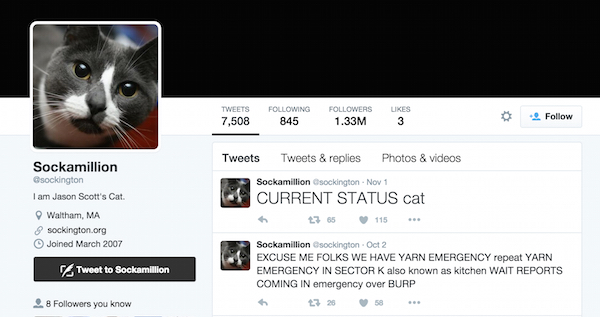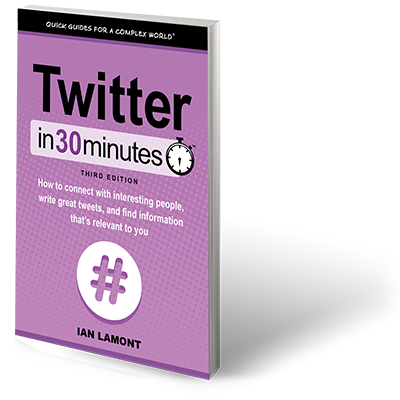 For the first time in its short history, In 30 Minutes® guides is releasing a third edition of a book. It’s titled Twitter In 30 Minutes (3rd Edition): How to connect with interesting people, write great tweets, and find information that’s relevant to you. The first edition of the Twitter tutorial was only published in 2013, while the second edition was released in 2014, with thousands of copies (including the paperback edition and ebook formats such as the Kindle and Apple iBooks) having been sold to date.
For the first time in its short history, In 30 Minutes® guides is releasing a third edition of a book. It’s titled Twitter In 30 Minutes (3rd Edition): How to connect with interesting people, write great tweets, and find information that’s relevant to you. The first edition of the Twitter tutorial was only published in 2013, while the second edition was released in 2014, with thousands of copies (including the paperback edition and ebook formats such as the Kindle and Apple iBooks) having been sold to date.
So why are we publishing a third edition in three years? The short answer: Twitter frequently changes its interface—and does so more often than any other software technology that we cover. We also found a slew of new examples to use in the book. This post will describe what’s new in the third edition of Twitter In 30 Minutes.
First, here is a list of some of the changes that Twitter has incorporated since the last edition of the book was released:
- New Twitter account onboarding processes for Web and mobile
- Twitter timeline changes that show some tweets out of order
- More Twitter ads
- Favorites replaced by Likes
- Addition of Moments on the Twitter toolbar (similar to the old “Discover” tab)
- Tweaks to the toolbar (for instance, new icons, and moving things around)
- Nested retweets and the decline of “RT”
- New search results view
- Updated user interfaces for the Twitter app on Android and iOS
Adding “likes”, the changes to retweets, and the new mobile interfaces significantly impact the Twitter user experience, and are featured prominently in the text and screenshots of the third edition of Twitter In 30 Minutes. Other changes don’t really add much to the Twitter experience, and aren’t really covered in detail.
Take Moments. It’s obviously a pet project of Twitter’s returned CEO, Jack Dorsey. Yet it’s a failure on several levels. I tried it in the first week and was greeted by celebrity news and cat videos. Twitter has a lot of data about me and my interests, and that’s the best its algorithms could do? Moments is also very similar to Discover, which was a bit of a flop in its own time. Why bring it back? My guess is @Jack wants Twitter to be a better environment for news and algorithmically curated content, kind of like Facebook and LinkedIn are positioning themselves to be. But people already have several ways to keep abreast of what’s happening, namely their Twitter feeds and the trending topics list.
Besides the changes to the Twitter UI, the new edition of our Twitter book also updated many examples. They range from ordinary users to celebrities, as well as small businesses, media accounts, a famous politician, and even a cat:
Many of the examples are practical—retweets, attaching photos, how to use hashtags, etc.—while others show what’s possible or interesting (trust me, @Sockington is consistently funny, and is worth following!)
As for practical “how-to-do X” Twitter tutorials, here is a short list of some of the topics that are covered:
- Registration basics (Web and Twitter app)
- The Twitter icons explained
- Home timeline vs. personal timeline
- How to customize your profile
- Following other users
- How to find local accounts
- Accounts to avoid
- Tips for writing great tweets
- Controversial and angry tweets
- How to delete tweets
- Retweets and hashtags
- Hashtag no-nos
- Going viral
- Shortcut keys
As the book is designed to be read in about 30 minutes, the total length is just over 16,000 words (compared to 50,000 words for a short novel). It’s written in an easy-to-understand style, with lots of screenshots (you can see a sample chapter on our blog for the Twitter book). The reader reviews for the first two editions were consistently strong, and I expect the same will be true for the new edition. Learn more about the latest edition of our Twitter tutorial on the official website, or check out the paperback and Kindle editions directly. We also have a PDF edition.
Lastly, I wanted to thank the Twitter users who agreed to our request to use their profiles in the book, including @jkrums, @sockington, @oprah, @momogoose, @RobertFischer, @Jus_Tish, @marty_walsh, @UniversalHub, @jnannapolis, @RICHi, and @estherschindler.