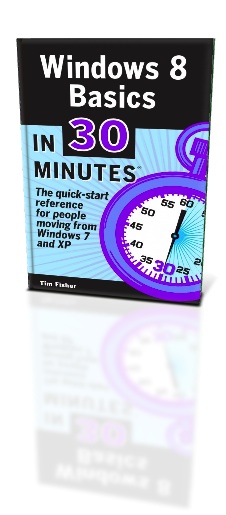 I’m pleased to announce the release of the latest In 30 Minutes title, a Windows 8 guide titled Windows 8 Basics In 30 Minutes. The author is Tim Fisher, an About.com expert who specializes in PC support. Tim’s Windows expertise goes back more than 20 years, and covers every Windows operating system since Windows 3.1 and Windows 95.
I’m pleased to announce the release of the latest In 30 Minutes title, a Windows 8 guide titled Windows 8 Basics In 30 Minutes. The author is Tim Fisher, an About.com expert who specializes in PC support. Tim’s Windows expertise goes back more than 20 years, and covers every Windows operating system since Windows 3.1 and Windows 95.
The new OS is not your father’s Windows. Windows 8 is the first version of the Windows franchise that’s built for touch-screen devices, and it’s also the first version that’s tightly integrated with an app store. What does this mean for users? Certainly, a different perspective on how to get things done. Tim has really risen to the task, and presents a great set of step-by-step instructions on the following topics:
- Personalization
- Updating to Windows 8.1
- OneDrive basics
- Changing the tiles on the Windows 8 Start Screen
- How to use the Charms Bar
- Configuring Gmail, Outlook, and other email accounts
- Adding and removing apps
- Setting up notifications
- Windows 8 and wifi
- Printers and Windows 8
- Windows 8 keyboard shortcuts
When Windows 8 was first launched, Microsoft got a lot of flack for eliminating popular Windows elements such as the Start Button. The 8.1 update brought back some of the old elements, and Tim walks readers through activation and configuration in a section called “How to make Windows 8 look like Windows 7.”
But perhaps the best part of the book, and the one that sets it apart from other Windows 8 guides, is Tim’s Great Big List of Best Apps for Windows 8. This is where experience and domain knowledge leads to a superior product, as Tim was able to build a list of top-notch apps that users can download from the Microsoft app store. He covers every category from Games to Government, and everything in between. Shopping? Check. Photo apps? absolutely. News? Yep. Social? He’s got you covered.
To learn more about Windows 8 Basics In 30 Minutes, check out the table of contents or download the guide. It’s available in paperback and PDF, as well as Kindle, iPad, Nook, and Android editions.
