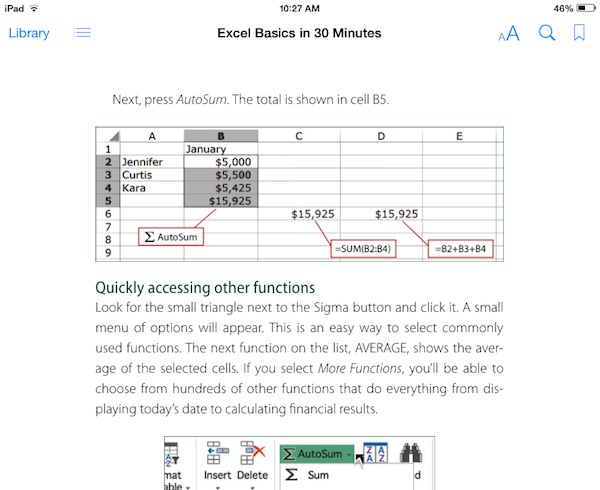Today I am pleased to announce the second edition of Excel Basics In 30 Minutes. Yes, it’s possible to quickly pick up the basics, and to that end the new guide concentrates on the features and skills which I believe will most benefit new users. It is not intended to be a comprehensive guide, and I am not making any guarantees that readers will be able to take over their companies’ accounting departments, but 30 minutes after starting, readers will hopefully have learned some core spreadsheet skills … and even a trick or two!
Don’t believe me? Then listen to what real readers have to say. There is already one review of the second edition from a Goodreads member. She said:
Nice guide to learning how to use Excel for most basic functions. As someone who only uses Excel occasionally, I found the tutorials to be easy to follow. Additionally the visual aids (images of what your screen should look like) were beneficial. It is an easy book to reference if you are having an issue with a particular Excel task.
This is a major update, not only because it covers the most recent versions of Excel (e.g., Excel 2013, Excel for Office 365, Excel Online, and Excel for Mac) but also because In 30 Minutes guides has commissioned a new interior design template. I think you’ll agree Rick Soldin has done a fantastic job. Starting with this guide, all In 30 Minutes books and ebooks will feature sharper images and a high-quality layout that’s easier to read, for the print version as well as the ebook:
In addition, for those users who don’t want to invest in an Office 365 subscription or a $100+ Office 2013 software package to learn how to use Excel, Excel Basics In 30 Minutes (2nd Edition) includes instructions for Google Sheets, Google’s free online spreadsheet program. Readers of the first edition who only wanted to dip their fingers into spreadsheets appreciated these extra sections, which make it possible to learn the basics of Excel without having to own a copy of Excel.
What else did readers like about the first edition? Here are some review excerpts gathered from Amazon and Goodreads:
Thomas:
It’s like a “Cliffnotes” book for Excel 101. It actually did take me 30 minutes to get through this – I may have had an edge because I use Excel at work so a complete newbie may need more time. But still, after 30 minutes you’ll know a good amount. To be efficient like that is a big plus to the author.
Robin:
I have been out of the office environment for several years and now starting to use Excel again. This has been a great refresher course.
Another Thomas:
An excellent little guide. For those that already know their way around Excel, it’ll be a good refresher course. For those that don’t, it’s a clear, easy-to-follow handbook of time-saving and stress-avoiding skills in Excel. Definitely plan on passing it around the office. Best of all, it covers both Excel and Google Drive’s spreadsheet system. Given how many workplaces, groups, and individuals are migrating to Google’s cloud-based system, it was a welcome addition.
Chad:
One thing I particularly liked about “Excel Basics in 30 minutes” is that it covers BOTH the MS Excel basics and the Google version basics. Explaining anything this intricate in 30 minutes is a challenge. (Can it be read in 30 minutes? Yes, I could do it, but I am not a typical user, I did not need to stop and practice the examples.) I was impressed that the book does go into some of the “meat” of Excel while still being a book that someone with NO previous exposure to a spreadsheet can grasp.
The chapters cover the following topics:
- The basics: cells, functions, and formulas
- Excel Ninja Skill #1: AutoFill
- More basic Excel skills: percentages, pasting, and rows
- Excel Ninja Skill #2: Charts
- Sorting and filtering
- Printing, PDFs, and import/export features
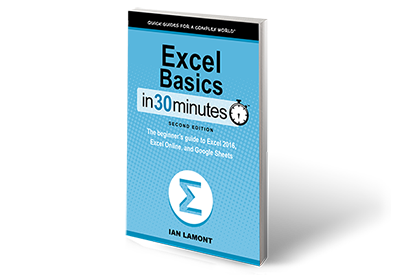 The ebook version of Excel Basics In 30 Minutes (2nd edition) is available for the Kindle, iPad, Android devices, and the Nook. The black-and-white paperback edition can be ordered via Amazon or requested at libraries and bookstores — the ISBN is 978–1–939924–30–8. There is also a full-color PDF, which can be printed out or read on a screen.
The ebook version of Excel Basics In 30 Minutes (2nd edition) is available for the Kindle, iPad, Android devices, and the Nook. The black-and-white paperback edition can be ordered via Amazon or requested at libraries and bookstores — the ISBN is 978–1–939924–30–8. There is also a full-color PDF, which can be printed out or read on a screen.