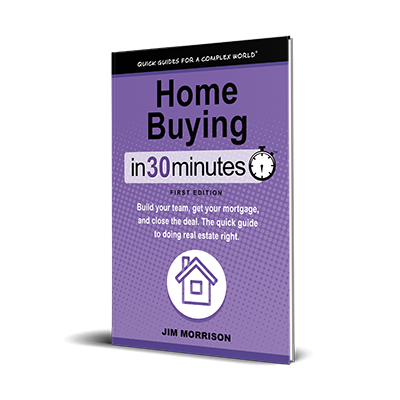 Publisher i30 Media today launched Home Buying In 30 Minutes: Build your team, get your mortgage, and close the deal. The quick guide to doing real estate right (ISBN: 978-1-64188-025-1). If you are buying a house, condo, or multifamily property, housing expert Jim Morrison lays out you what you need to know before making one of the most important purchases of your lifetime.
Publisher i30 Media today launched Home Buying In 30 Minutes: Build your team, get your mortgage, and close the deal. The quick guide to doing real estate right (ISBN: 978-1-64188-025-1). If you are buying a house, condo, or multifamily property, housing expert Jim Morrison lays out you what you need to know before making one of the most important purchases of your lifetime.
In the book, Morrison explains how to hire a real estate team, secure financing, evaluate properties, and close the deal. Find out how to handle bidding wars and negotiations, and what red flags to watch out for when touring any property. This quick guide uses plain-English explanations and examples from the author’s decades of experience as a home inspector and award-winning journalist reporting on the housing sector.
Home Buying In 30 Minutes also covers the following topics:
- Best practices for building a professional real estate team
- How to determine how much home you can afford
- Mortgages and down payments, and how to get the lowest mortgage rates
- Tips for making an offer on a house
- When to waive real estate contingencies
- What to watch out for when touring homes
- How to work with home inspectors
- How defects impact negotiations
More information about Home Buying In 30 Minutes as well as online ordering options can be found on the companion website, homes.in30minutes.com. The site also includes a home buying blog and other resources for readers. The paperback retail price is $11.99, while the ebook edition is available on the Amazon Kindle and other devices for $7.99. A hardcover edition costs $19.99.
About the author
Jim Morrison is a former home inspector and award-winning reporter whose writing has appeared in The Boston Globe, Banker & Tradesman, and Forbes.com. Growing up just north of Boston, Morrison joined his father’s home inspection business the day after he graduated high school. He eventually took over the business and wrote about inspections and construction for his local newspaper.
After 25 years of inspections and a short stint as a rental agent and home inspector in Puerto Vallarta, Mexico, Morrison returned to the Boston area and launched a full-time writing career. He is married with three children and his work has appeared in hundreds of publications in the United States and overseas.
He won a 2014 New England Newspaper and Press Association (NENPA) health reporting award and was part of a team that won the 2016 NENPA Distinguished Newspaper Award. He is a member of Investigative Reporters and Editors (www.ire.org) and the Society of Professional Journalists (www.spj.org). He is also a past president of the New England Chapter if the American Society of Home Inspectors (ASHI). Follow him on Twitter @JimNewsMorrison.
About In 30 Minutes guides
i30 Media is the publisher of IN 30 MINUTES guides – “Quick guides for a complex world.” Thousands of readers turn to IN 30 MINUTES guides to understand mildly complex topics, ranging from home-buying to social media. The tone is friendly and easy to understand, with step-by-step instructions and lots of examples. Top-selling titles include Google Drive & Docs In 30 Minutes, Twitter In 30 Minutes, and LinkedIn In 30 Minutes. For more information about the series, visit in30minutes.com.


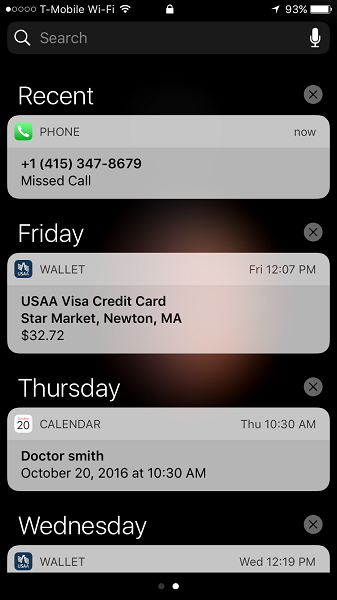
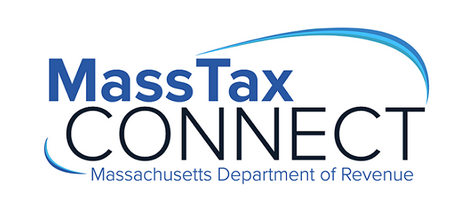 Regarding technology such as digital submissions of tax data and easy online payments: If the Massachusetts Department of Revenue (the agency my Massachusetts corporation deals with) is anything to go by, small businesses will basically be dealing with tech that’s
Regarding technology such as digital submissions of tax data and easy online payments: If the Massachusetts Department of Revenue (the agency my Massachusetts corporation deals with) is anything to go by, small businesses will basically be dealing with tech that’s 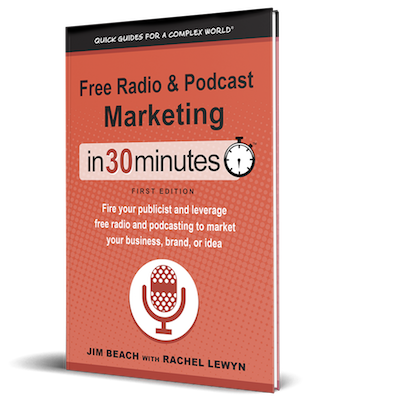 Newton, Mass., June 19 — Publisher i30 Media today released
Newton, Mass., June 19 — Publisher i30 Media today released