Publisher i30 Media Corp. is pleased to announce the launch this week of Microsoft Word In 30 Minutes: How to make a bigger impact with your documents and master Word’s writing, formatting, and collaboration tools. While most people know how to open a .docx file and start entering text on the screen, Microsoft Word In 30 Minutes is designed to take readers to the next level and leverage Word’s powerful design, sharing, and reviewing tools.
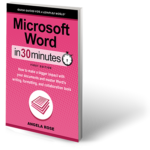 Authored by Angela Rose, the book guides readers through the basics of Microsoft Word, from formatting to printing, before moving on to more advanced features such as collaboration, charts, and tables. Using real-life situations and amusing examples from her own home-based writing business, Rose shows readers how to move beyond simple letters and reports to create eye-catching and powerful documents for work, school, and personal use.
Authored by Angela Rose, the book guides readers through the basics of Microsoft Word, from formatting to printing, before moving on to more advanced features such as collaboration, charts, and tables. Using real-life situations and amusing examples from her own home-based writing business, Rose shows readers how to move beyond simple letters and reports to create eye-catching and powerful documents for work, school, and personal use.
Microsoft Word In 30 Minutes can help turn the average computer user into the local office expert on Microsoft Word, if not an actual power user. The book covers Microsoft Word 2016 as well as Microsoft’s free (but limited) Word Online program. Most of the instructions and examples in the Word guide also apply to earlier versions, including Word 2013 and Word 2010.
Topics include:
- MS Word interface basics, from Backstage View to the Ribbon
- Office 365 subscriptions and OneDrive
- Display options for individual documents
- How to work with multiple windows in Microsoft Word
- Working with .docx, .doc, .txt, PDF, and other file formats in Word 2016 and Word Online
- Locating recovered files
- Printing documents, envelopes, and labels
- How to format text using the toolbar
- How to format Word documents using styles, themes, and style sets
- Creating Word documents with professional-quality templates
- How to create tables and charts in MS Word
- Adding images, video, and hyperlinks
- How to automatically create a table of contents in Word
- Adding footnotes, endnotes, citations, a bibliography, and an index
- Word spelling, tracking, and other reviewing tools
- Collaboration tools, from comments to live collaboration
- How to protect your Word document
The Microsoft Word book is available in paperback and ebook formats through online retailers and can also be ordered through bookstores, libraries, and other outlets.
About the author
Angela Rose is a writer and marketing strategist based in Colorado. When she’s not removing cats from her keyboard, you can find Angela searching for the perfect taco, running 5Ks, whipping up original pastry recipes, and hiking the Colorado Mountains with her photographer husband. Angela is also the author of LinkedIn In 30 Minutes (2nd Edition).
About the series
i30 Media is the publisher of In 30 Minutes guides – Quick guides for a complex world. Thousands of readers turn to the series to understand mildly complex topics, ranging from genealogy to software. The tone is friendly and easy to understand, with step-by-step instructions and lots of examples. Top-selling titles include Google Drive & Docs In 30 Minutes, Twitter In 30 Minutes, and LinkedIn In 30 Minutes. For more information about the series, visit in30minutes.com.
