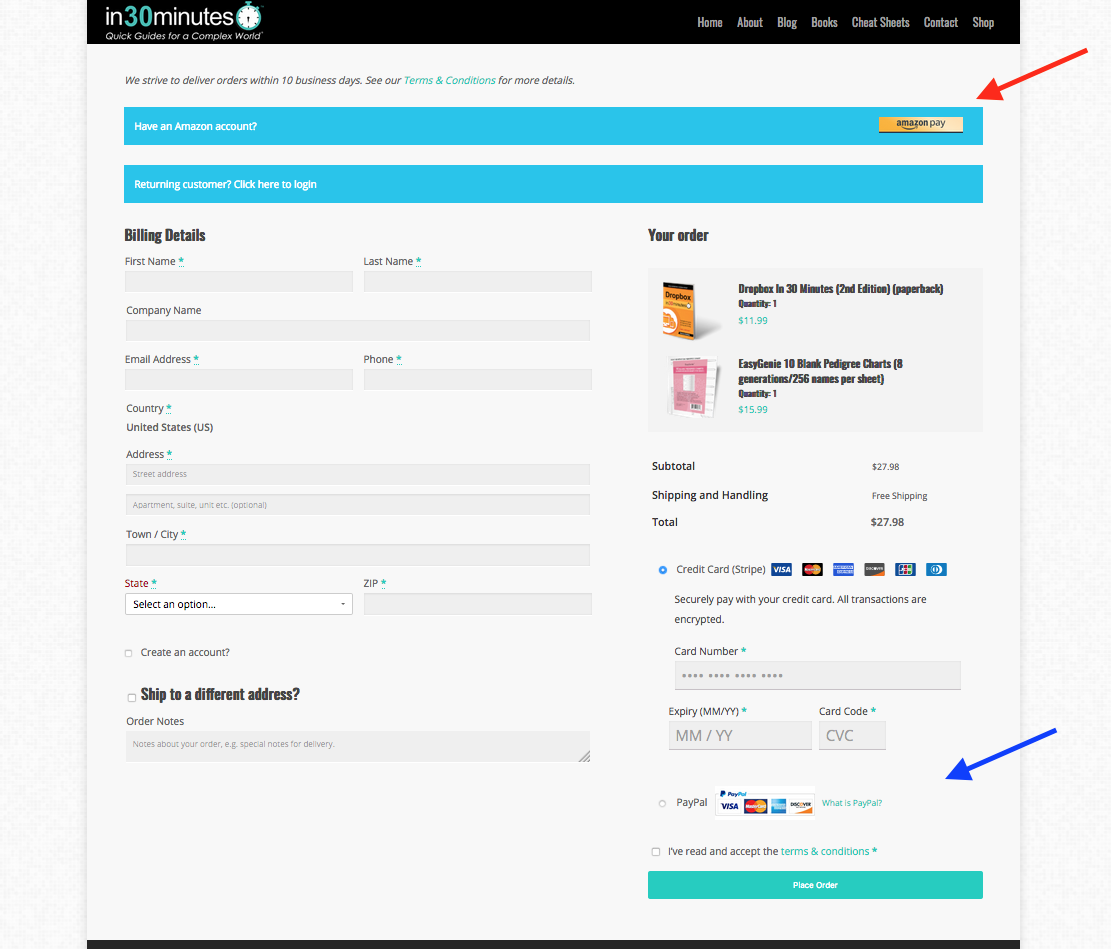We recently set up e-commerce capabilities on in30minutes.com to make it easier for our customers to purchase In 30 Minutes guides, our line of technology cheat sheets, and EasyGenie genealogy forms. It wasn’t easy. Besides dealing with the WooCommerce settings in WordPress, there was additional work required to get an SSL certificate for the site (to protect our customers’ information and enable secure transactions), set up Stripe for credit card payments, load items into the store, and test the workflow.
Besides Stripe, I also enabled PayPal for transactions. That was straightforward, and afterwards the PayPal button appeared below the Stripe/credit card options on our shopping cart. So when I saw that Amazon offered similar functionality via the Amazon Pay WooCommerce extension (available via the WooCommerce site), and it allowed merchants to access the customer information (a big deal for shipping and other forms of contact) I was enthusiastic. A significant number of Americans (between 24% and half of households) have Amazon Prime accounts. If adding the Amazon Pay button makes it easier for customers to buy our products on our own store, that was great. I created my Amazon Merchant Account, installed the Amazon Pay WooCommerce extension, and followed the integration instructions.
The first thing I did was test the shopping cart. I was not happy with what I saw:
Instead of the Amazon Pay button appearing with the Stripe and PayPal options (blue arrow), the Amazon Pay WooCommerce extension forces the button to the top of the screen (red arrow) with a giant prompt asking customers whether they had an Amazon account. It’s the first thing customers will see, even before the products they have ordered. Ideally, the Amazon Pay button should appear next to the Stripe and PayPal options, not at the top of the page with a giant banner screaming for people to use it. Neither PayPal nor Stripe demand such behavior from their merchant partners, so why should Amazon?
I am not the only person to have problems with the setup of the Amazon Pay WooCommerce extension screen options. And they apparently cannot be changed, short of messing around with custom PHP work.
So, the choice is simple. We’re deactivating the Amazon Pay WooCommerce extension. Maybe they’ll add an option to remove the banner and relocate the button to the bottom of the page where it belongs. Until then, visitors to our store are welcome to use PayPal or a credit card to make purchases. Our products are also for sale on Amazon, Barnes & Noble, and other locations.