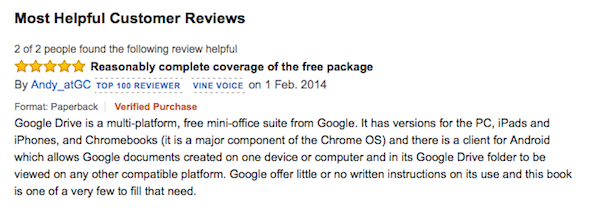This post originally started out as a comment on Mark Coker’s blog post about the demise of Oyster, but it has actually been brewing for a long time, since the launch of the Scribd and Oyster ebook subscription services and the appearance of Amazon’s predatory Kindle Unlimited subscription plan. I’ve decided to expand my thoughts on the In 30 Minutes blog and seek feedback from writers.
I have long thought that in the battle of the platform marketplaces and their business plans, the content creators — whether they be musicians, filmmakers, or authors — seldom get a seat at the table. We have seen this happen with Spotify, where artists get scraps while the platform owners and investors (including the big music publishers) grab money and control. Following the launch of the Oyster and Scribd ebook subscription plans, I wrote:
“As for the venture-funded book subscription services, I’ve taken a look at Scribd and read some of the recent news about Oyster, too. I find it very telling that Scribd.com heavily promotes unlimited books for readers, and offers resources for publishers and partners, yet there isn’t a single page in their support section that explains to authors what they will be getting from the service. Clearly, authors are not a priority.”
 Although Coker was eventually able to get a reasonable rate from Scribd and Oyster for authors participating in his Smashwords distribution service, it was overshadowed once Amazon decided to jump in with the Kindle Unlimited subscription plan. It’s cheap, fully integrated with the Kindle, and absolutely terrible for most participating authors. Just like the $10 buffet at the local Chinese restaurant, the cheap, all-you-can-eat subscription plan that Amazon launched requires cheap stuff in order to work. It’s great for readers, it’s great for Amazon, but for the authors and content creators? Not so great. Authors who participate (via Amazon’s KDP Select self-publishing service) are getting crumbs in the form of a per-page reading rate that is the same for all ebooks. In the long run KU is terrible for authors, except for a tiny minority who can achieve scale. This will reduce the size of the pie and leave a lot of talented authors struggling or even giving up.
Although Coker was eventually able to get a reasonable rate from Scribd and Oyster for authors participating in his Smashwords distribution service, it was overshadowed once Amazon decided to jump in with the Kindle Unlimited subscription plan. It’s cheap, fully integrated with the Kindle, and absolutely terrible for most participating authors. Just like the $10 buffet at the local Chinese restaurant, the cheap, all-you-can-eat subscription plan that Amazon launched requires cheap stuff in order to work. It’s great for readers, it’s great for Amazon, but for the authors and content creators? Not so great. Authors who participate (via Amazon’s KDP Select self-publishing service) are getting crumbs in the form of a per-page reading rate that is the same for all ebooks. In the long run KU is terrible for authors, except for a tiny minority who can achieve scale. This will reduce the size of the pie and leave a lot of talented authors struggling or even giving up.
I think it’s time for indie authors to look at the music and film industries to not only see where things are headed, but what can be done to preserve or strengthen our collective power. Withholding the best content from marketplaces (as HBO has done with Netflix and Amazon Prime, and some artists have done with Spotify) is one strategy, although it’s unclear how effective it can be unless lots of content is withheld and there are viable alternatives for audiences to turn to.
Sharing data and shining a light on the ugly reality of treatment of content creators is another, as artists have done for years with Spotify and Taylor Swift did most recently (i.e., Spotify’s claim it had paid out $2 million, vs. Swift’s revelation that it was 1/4 that figure).
However, one thing artists and filmmakers have been unable to do — in part because of the industry structure involving studios and publishers with misaligned interests — is band together to demand a seat at the table, and fight for their rights. In the publishing world, while some author organizations have taken a stance against Amazon, they represent relatively small numbers of authors. I think there is a huge opportunity to unite the population of indie authors (including self-publisher authors and professionals) who are not represented by these organizations, and are not beholden to the large publishing houses. With a strong voice, the ability to shine a light on the good and bad players in this industry, and the power to issue recommendations, it may be possible for independent authors and other content creators to finally get a seat at the table or take action when platforms behave badly.
What do you think? Is this an effort worth pursuing?
(Note: This post reflects my views only. I welcome dissenting views and discussion in the comments below, but please be respectful)
Image: Chinese Buffet, Steven Depolo/Flickr, used under Creative Commons 2.0 Attribution license

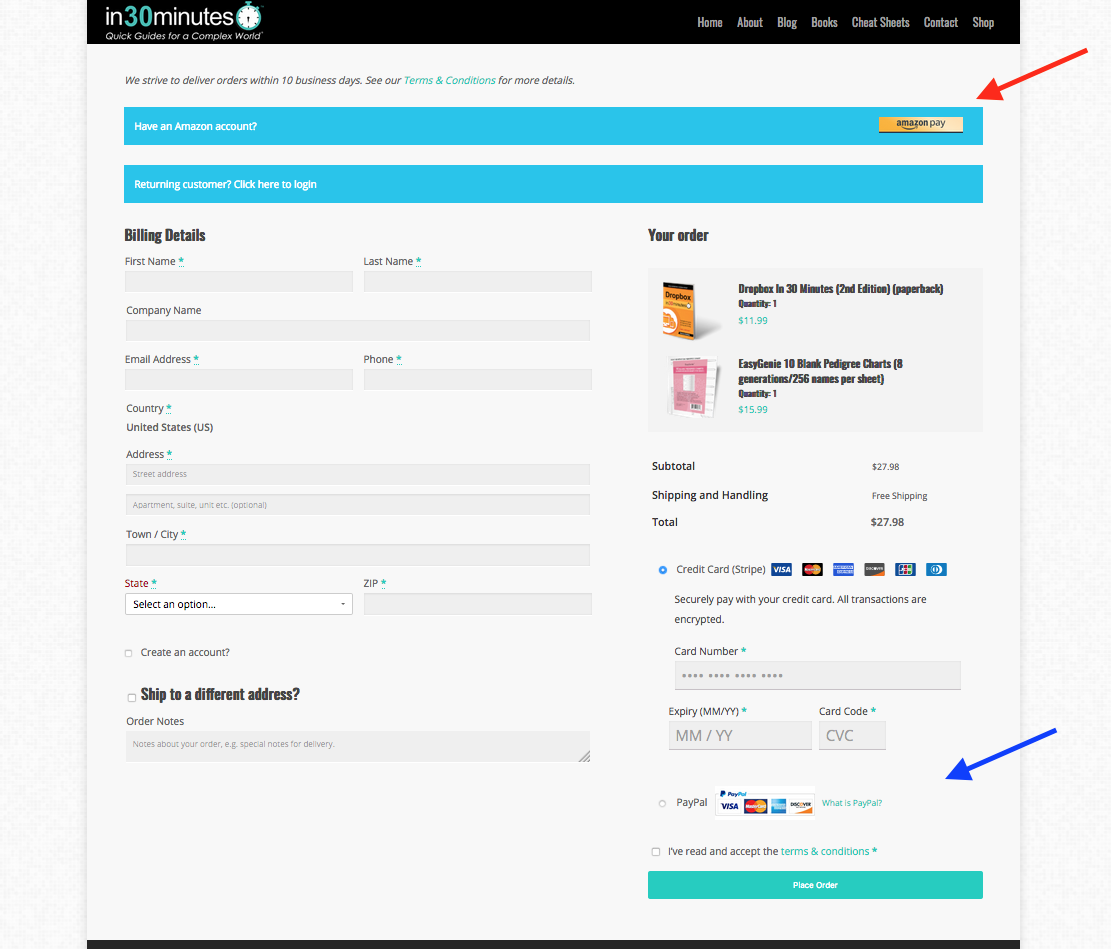
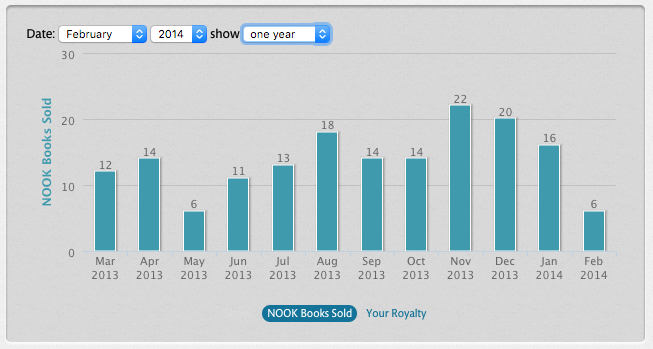
 Although Coker was eventually able to get a reasonable rate from Scribd and Oyster for authors participating in his Smashwords distribution service, it was overshadowed once Amazon decided to jump in with the Kindle Unlimited subscription plan. It’s cheap, fully integrated with the Kindle, and absolutely terrible for most participating authors. Just like the $10 buffet at the local Chinese restaurant, the cheap, all-you-can-eat subscription plan that Amazon launched requires cheap stuff in order to work. It’s great for readers, it’s great for Amazon, but for the authors and content creators? Not so great. Authors who participate (via Amazon’s KDP Select self-publishing service) are getting crumbs in the form of a per-page reading rate that is the same for all ebooks. In the long run KU is terrible for authors, except for a tiny minority who can achieve scale. This will reduce the size of the pie and leave a lot of talented authors struggling or even giving up.
Although Coker was eventually able to get a reasonable rate from Scribd and Oyster for authors participating in his Smashwords distribution service, it was overshadowed once Amazon decided to jump in with the Kindle Unlimited subscription plan. It’s cheap, fully integrated with the Kindle, and absolutely terrible for most participating authors. Just like the $10 buffet at the local Chinese restaurant, the cheap, all-you-can-eat subscription plan that Amazon launched requires cheap stuff in order to work. It’s great for readers, it’s great for Amazon, but for the authors and content creators? Not so great. Authors who participate (via Amazon’s KDP Select self-publishing service) are getting crumbs in the form of a per-page reading rate that is the same for all ebooks. In the long run KU is terrible for authors, except for a tiny minority who can achieve scale. This will reduce the size of the pie and leave a lot of talented authors struggling or even giving up.