I spent an hour or two this morning dealing with a pesky problem: Figuring out how to get blockquote text to indent in MOBI and EPUB file formats exported during a Scrivener compile. Like many things in Scrivener, there is an easy solution, but it’s buried deep in an obscure settings pane. This blog post explains how to access it.
A little background: I am preparing for publication the next In 30 Minutes title, LinkedIn In 30 Minutes by author Melanie Pinola. In her manuscript, Melanie marked several pieces of text with HTML <blockquote> tags. I converted these to the blockquote style preset during the editing process in Scrivener. In Scrivener’s editing window, the text properly indented. But when I compiled the .mobi version, the blockquoted text did not indent in the Amazon Kindle. When I exported an .epub version, the blockquoted text also appeared “normal” when I viewed it on the iPad.
Why wasn’t it indenting? I scoured Scrivener’s help forum and various blogs, but no one had written about this problem. I also fiddled around with the compile settings. In the Formatting pane, there didn’t appear to be a way to treat different types of text in a single binder file with different styling. The Transformations pane did not contain the options either.
Finally, I found this note on page 355 (!) of the Scrivener user manual:
Text Override Formatting Options
This section of the options panel lets you specify just how much formatting should be changed in the source documents. Note that if you use these, any respective styling you’ve done in the formatting editor will be ignored. For example, if you set the option to preserve line-spacing, then adding double-spacing in the formatting editor will do nothing. Access to this section will be disabled unless “Override text and notes formatting” is enabled.
This setting can be accessed in the compile settings, Formatting pane. Make sure “Override Text And Notes Formatting” is selected. Then click the tiny “Options” button near the top, and then select “Preserve Tabs And Indents”. Here’s the screenshot of what you should see, with the arrows pointing at the Options button and checkbox that needs to be selected:
I recompiled, and the problem was solved. Let there be blockquoted text!

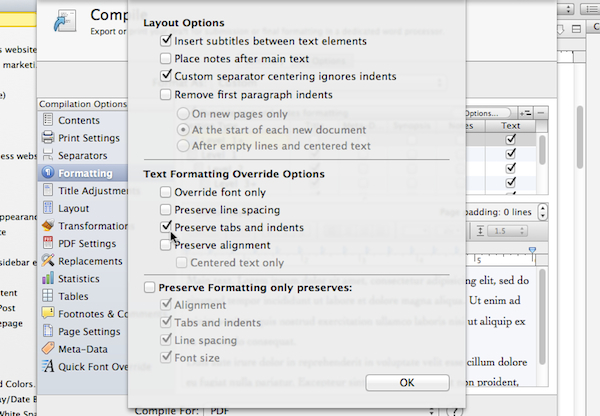
Brilliant! I too spent ages searching for a way to do this. Thanks!